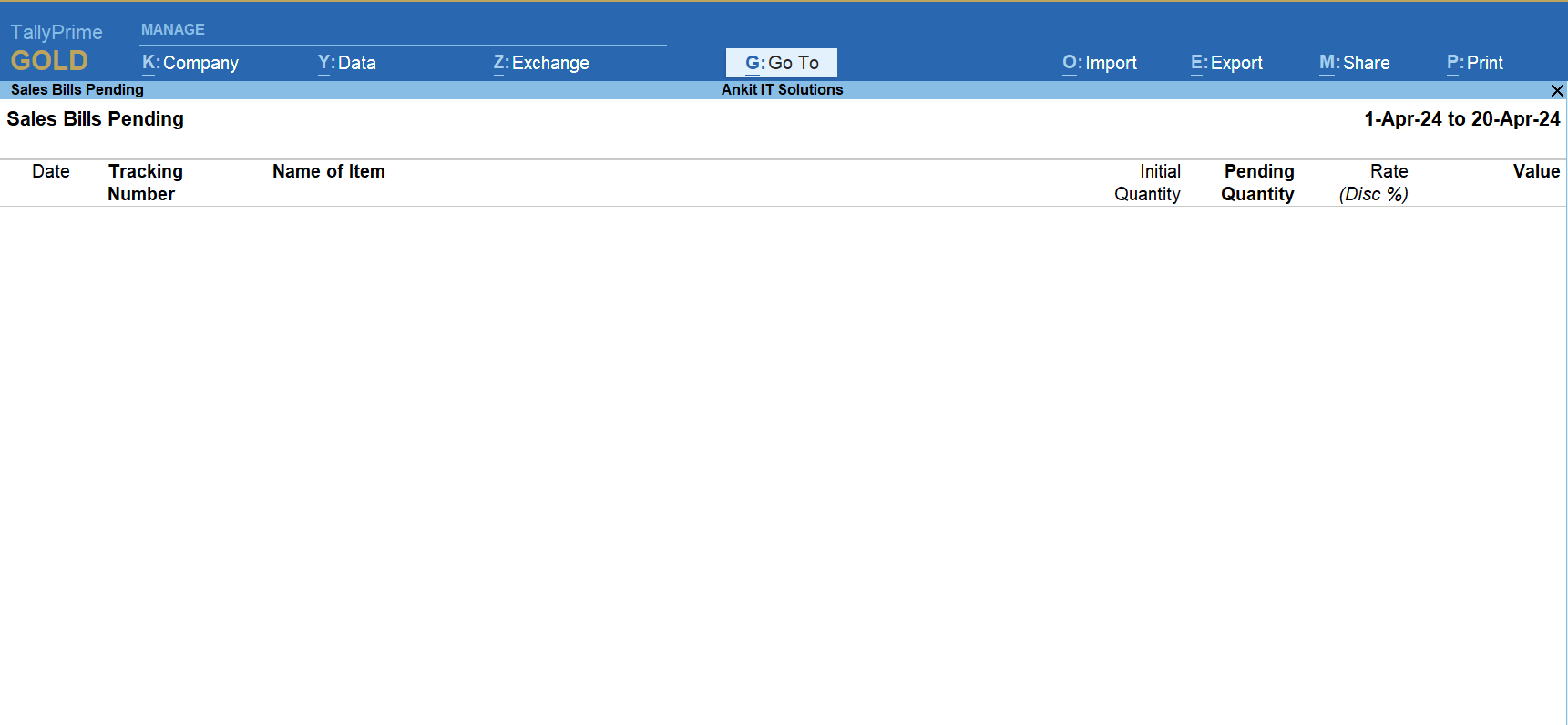Sales bills pending or outstanding are the invoices raised for sales but not yet paid by customers. These bills are recorded as Receivables under the accounts group ‘Sundry Debtors’ in the balance sheet. TallyPrime provides detailed reports to track and manage these outstanding bills.
Tracking pending or outstanding sales bills helps businesses maintain a healthy cash flow and efficiently follow up with customers for payments.
Why Monitor Pending Sales Bills in TallyPrime? Monitoring outstanding sales bills is crucial for several reasons:
- Cash Flow Management: Ensures timely collection of dues, maintaining a steady cash flow.
- Customer Relationship Management: Helps follow up professionally with customers for overdue payments.
- Financial Planning: Accurate data on receivables aids in better financial planning and decision-making.
- Minimizes Bad Debts: Regular tracking reduces the risk of bad debts by enabling proactive follow-ups.
Types of Outstanding Reports in TallyPrime
TallyPrime offers several types of outstanding reports:
- Ledger-wise Outstanding: Shows pending bills for each customer account.
- Group-wise Outstanding: Categorizes outstanding bills by customer groups.
- Bill-wise Outstanding: Displays individual pending invoices with due dates and aging analysis.
- Receivables & Payables Report: Shows a comprehensive view of all receivables and payables, helping businesses understand their cash flow position.
Click on Display More Reports
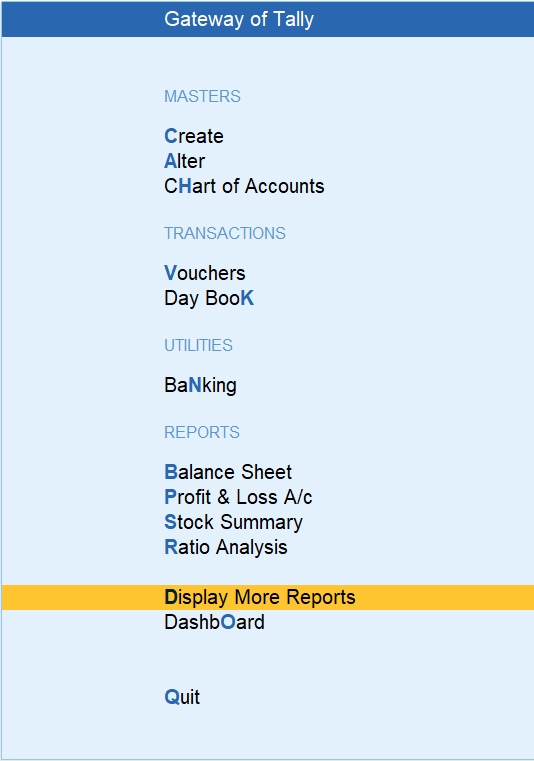
Click On Statement of Inventory
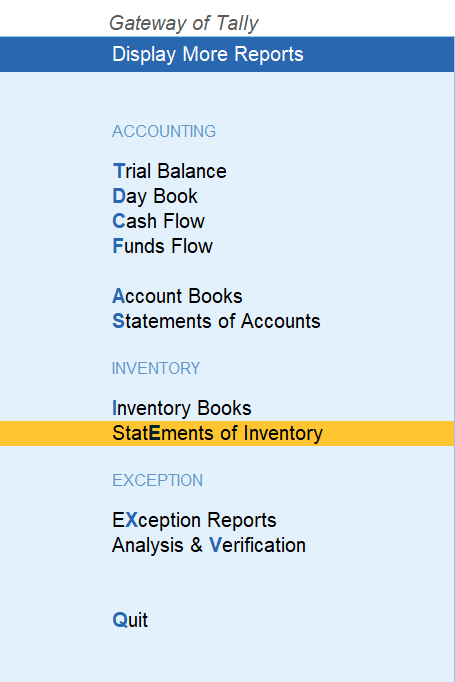
Sales Bills Pending Report
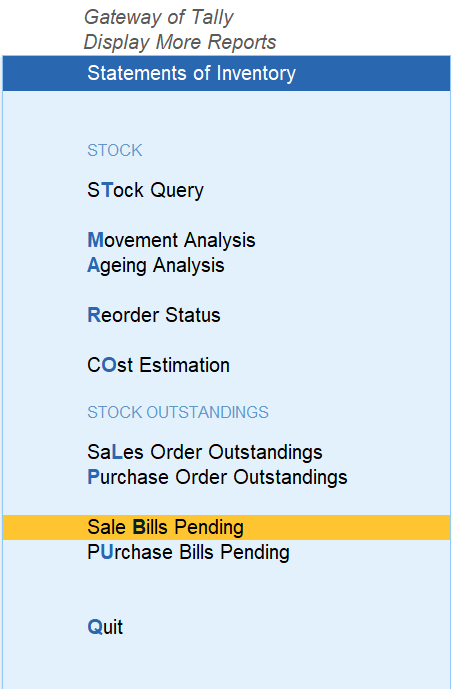
Reports – No Pending Bills