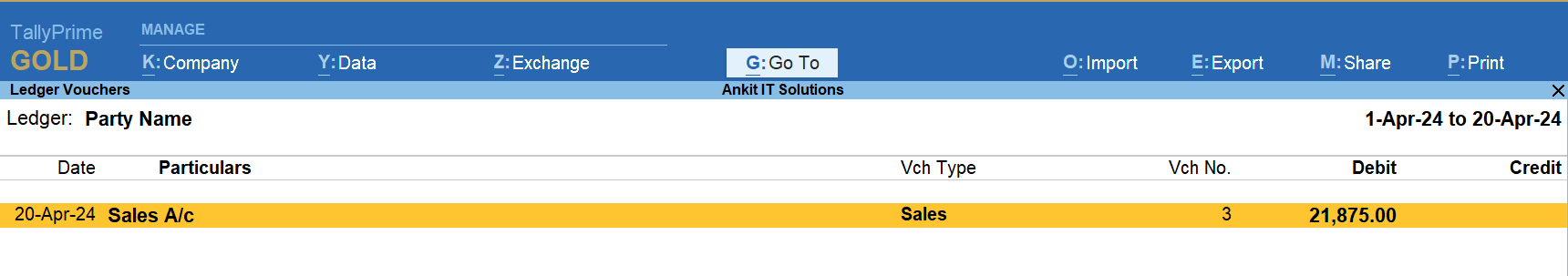TallyPrime is one of the most popular accounting software, making it easy to manage financial transactions. One of its key features is the Sales Voucher, which is used to record all sales transactions. In this article, we will explain what a sales voucher is and provide a simple, step-by-step guide on how to create it in TallyPrime.
What is a Sales Voucher?
A Sales Voucher is a document used to record sales transactions in TallyPrime. It helps in keeping track of revenue, updating inventory, and ensuring accurate financial records.
A sales voucher is a form of a receipt or documentation commonly given to a buyer of supplies or goods. Sales Voucher in Tally It is one of the most widely used accounting vouchers in tally.
When a company sells goods / Services on credit or cash, Sales voucher is used to record all the Sales transactions of the company. It is a type of accounting voucher in Tally, you can record all transactions related to sales in This Voucher.
For example, when you sell products or services to a customer, you record the details in a sales voucher, which updates your accounts and inventory automatically.
Benefits of Using Sales Vouchers in TallyPrime
- Accurate Records: Maintain precise records of all sales transactions.
- Inventory Updates: Automatically update stock levels after every sale.
- Tax Compliance: Ensure proper calculation and recording of taxes like GST.
- Time-Saving: Streamline the sales process by automating calculations and updates.
Practical Scenarios for Sales Vouchers
- Retail Sales: Record transactions with walk-in customers.
- Credit Sales: Track sales made on credit to customers.
- Bulk Sales: Manage large orders efficiently with itemized details.
Click on Vouchers
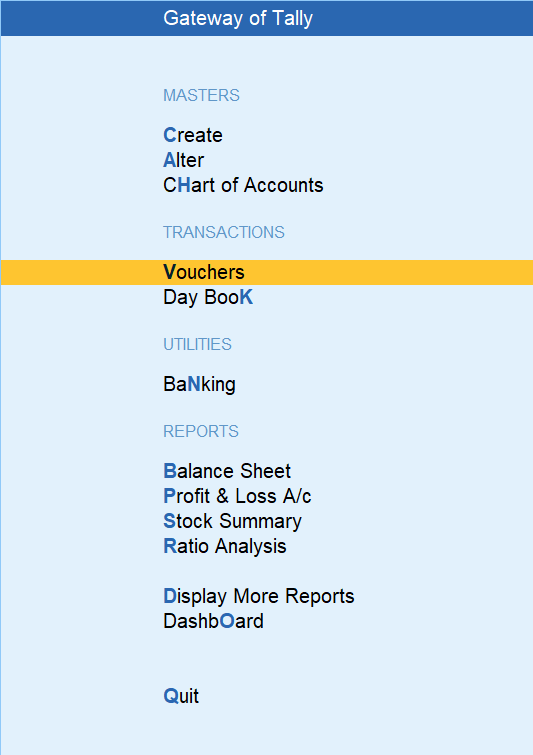
Select Sales Voucher by Pressing F8 or Select from Sidebar
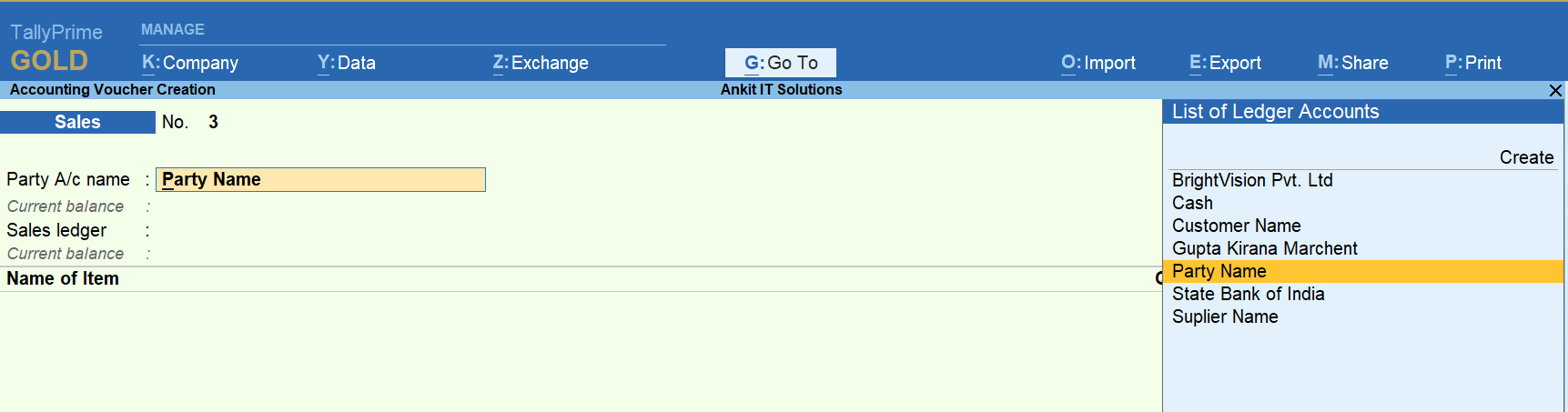
Delivery note note
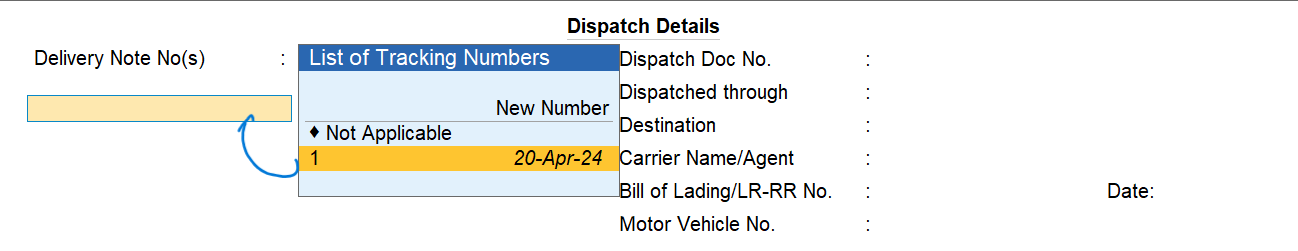
Delivery Note Details
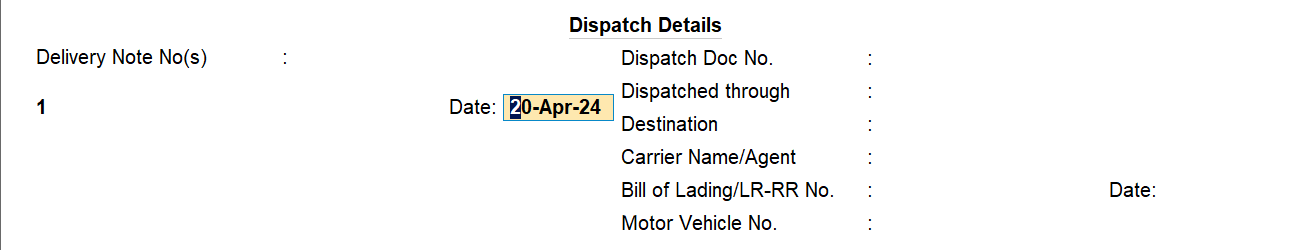
Party Details Ledger
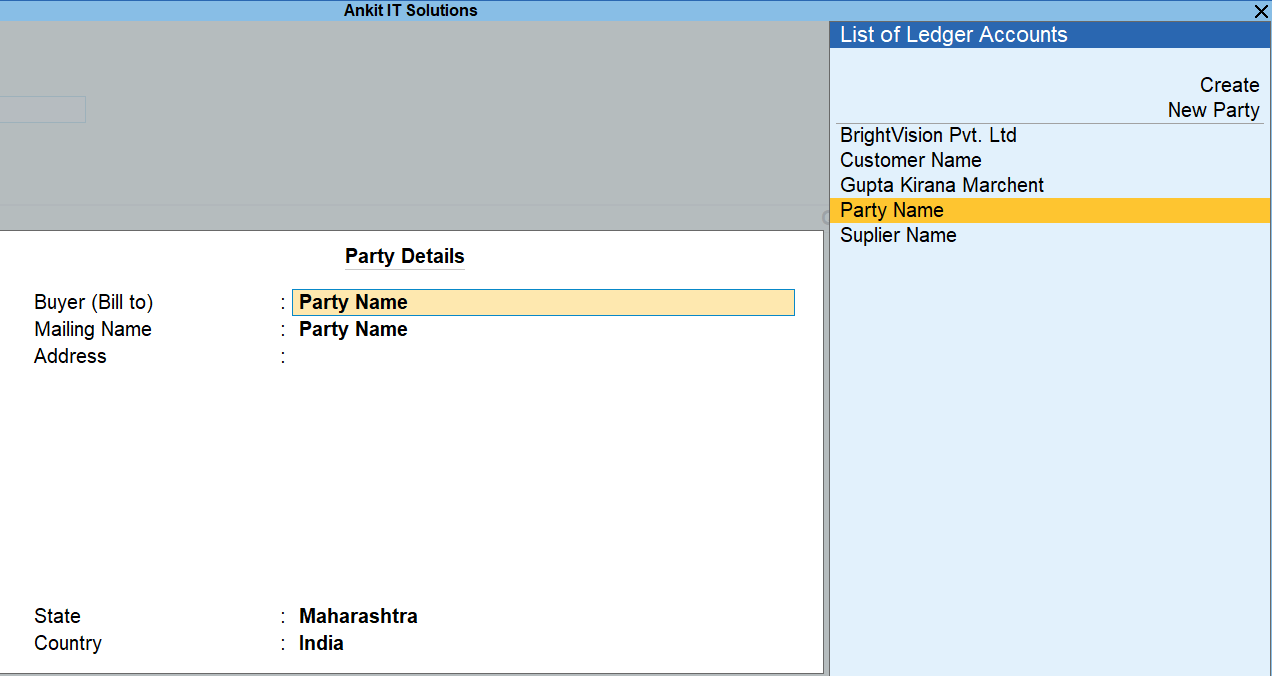
Now sales voucher make
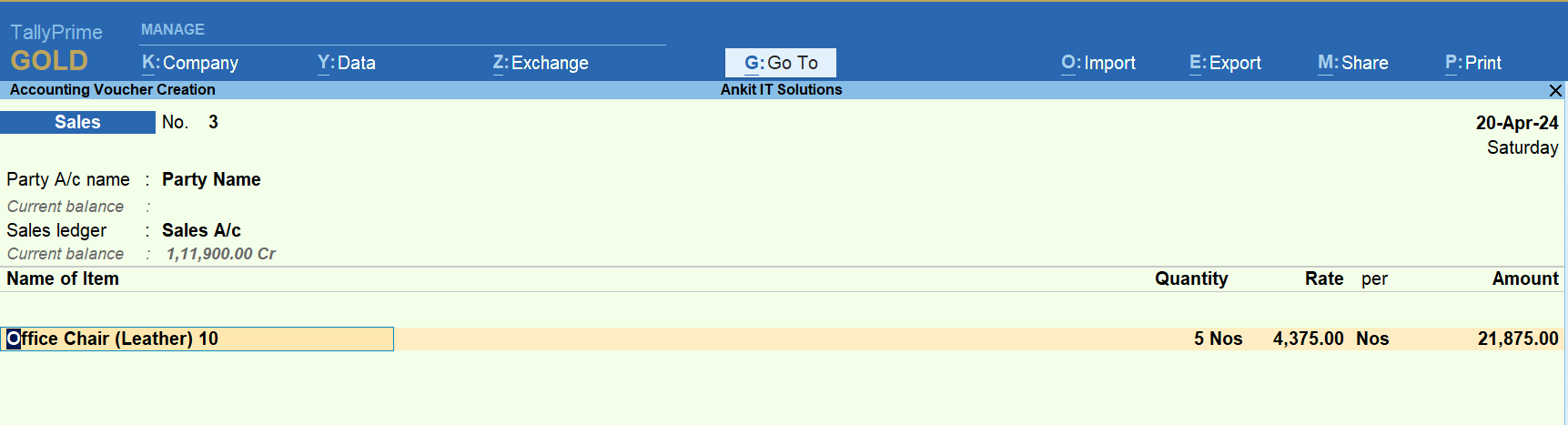
See Balance Sheet
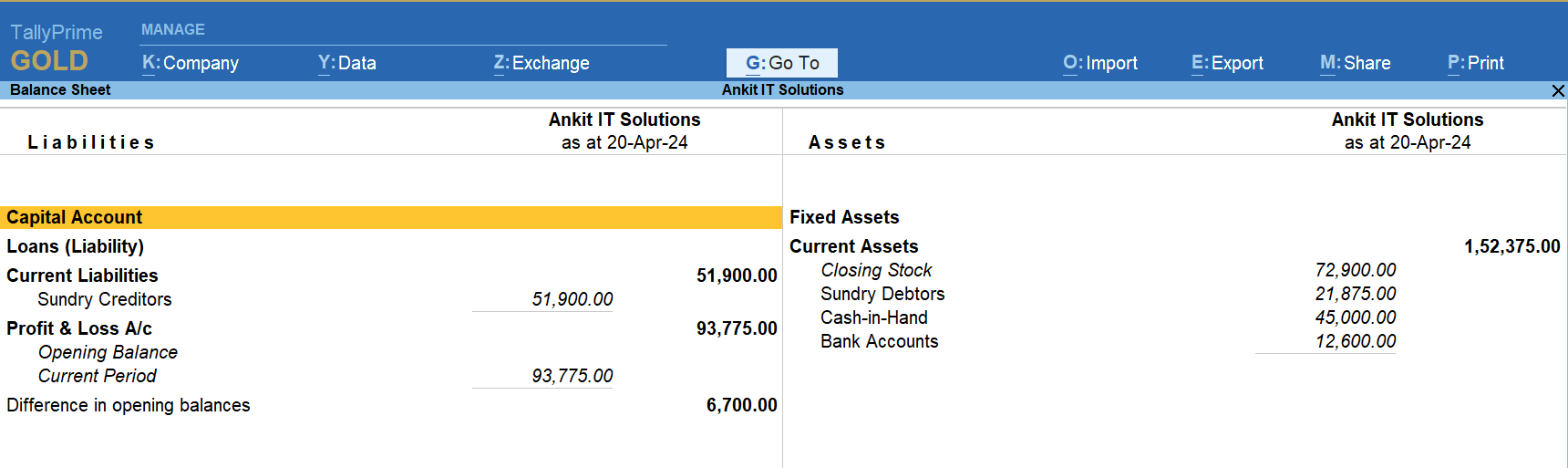
Current Assets
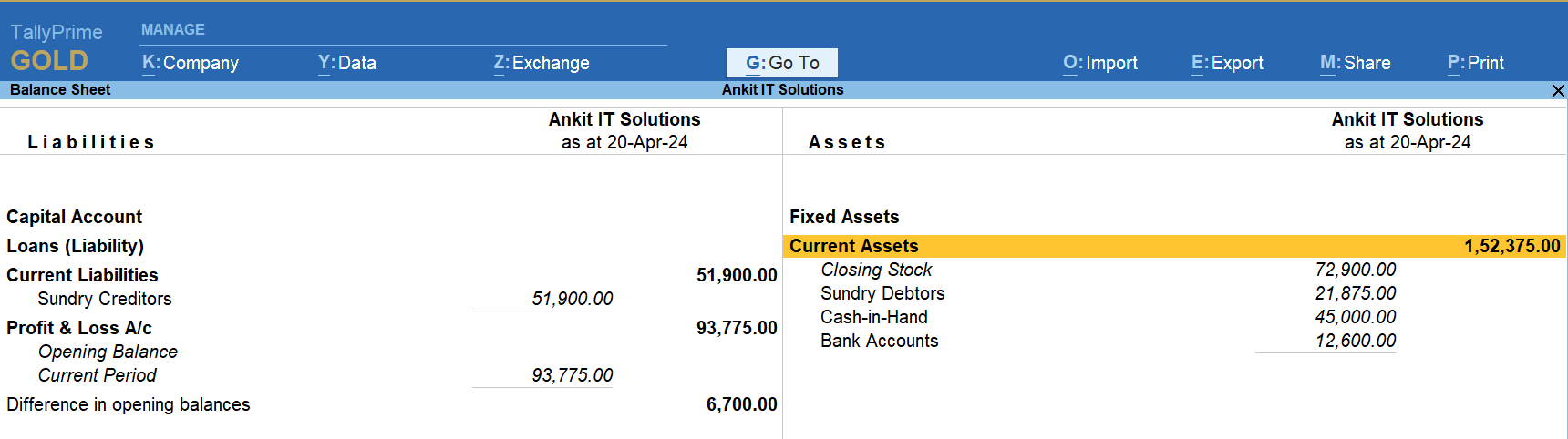
Sundry Debtors
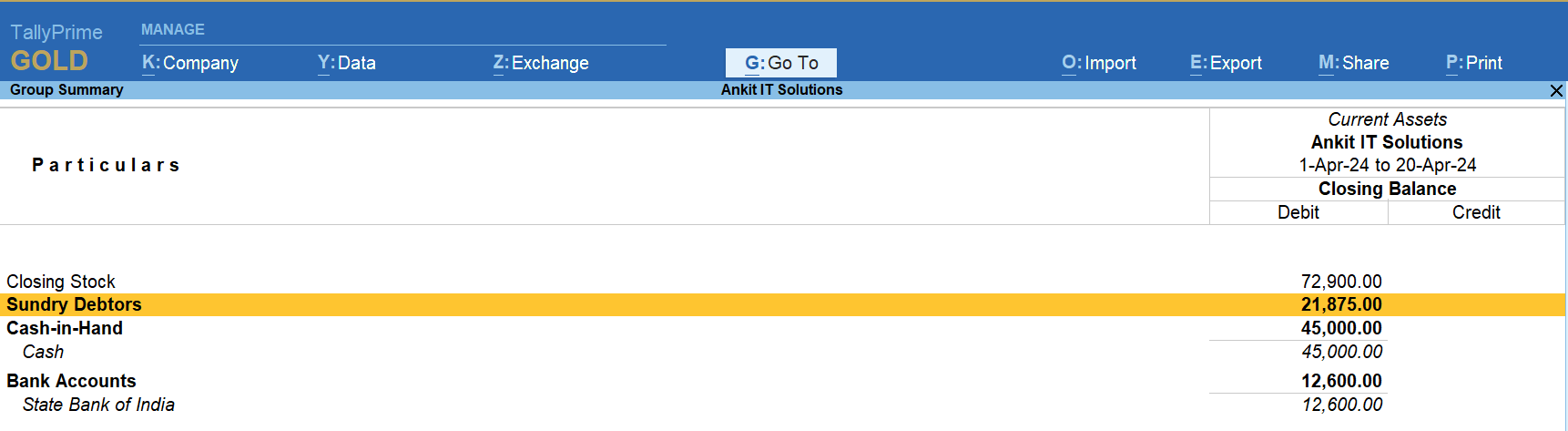
Party Name
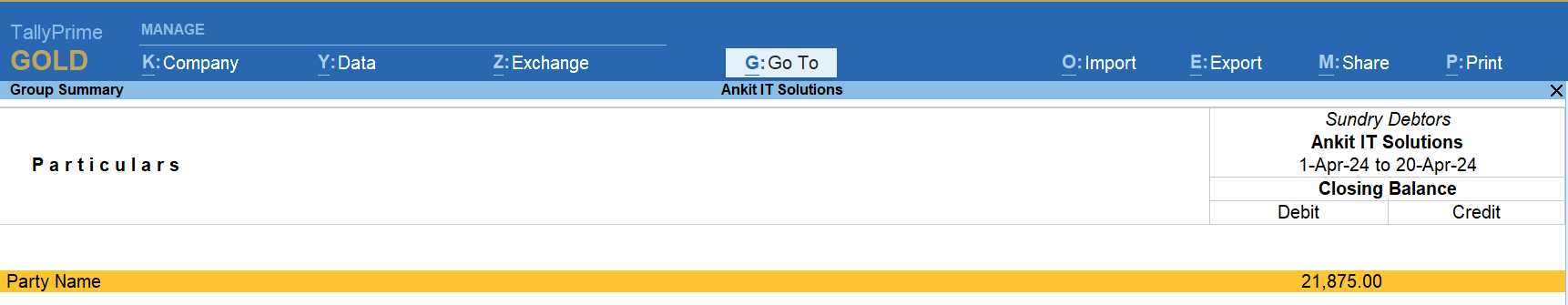
Bill Checking Date / Months
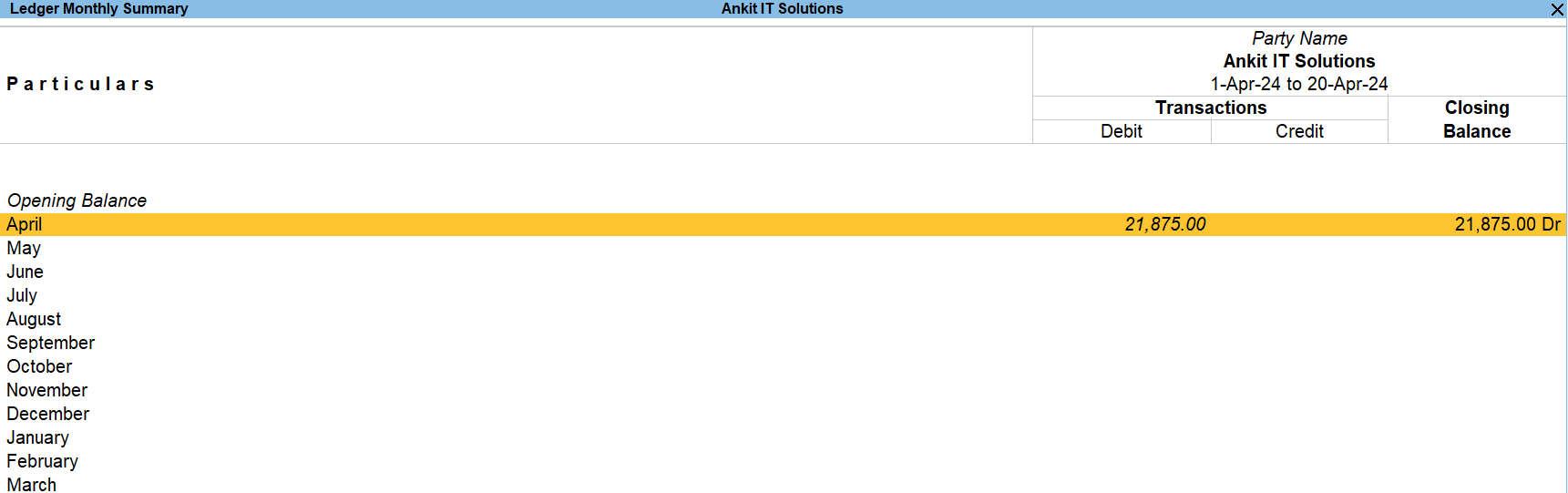
Report
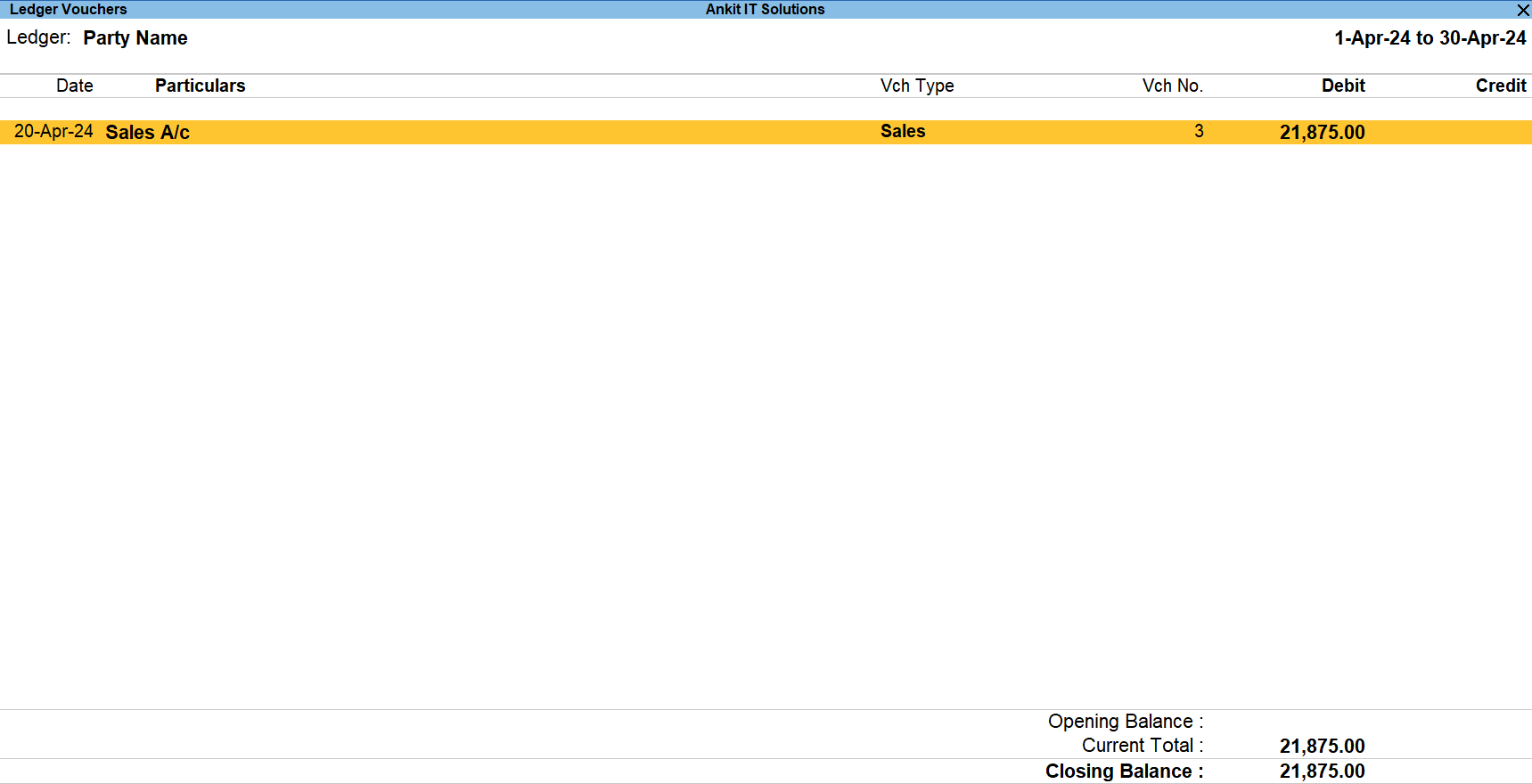
How to Check Sales Bills Pending
Click on Display More Reports
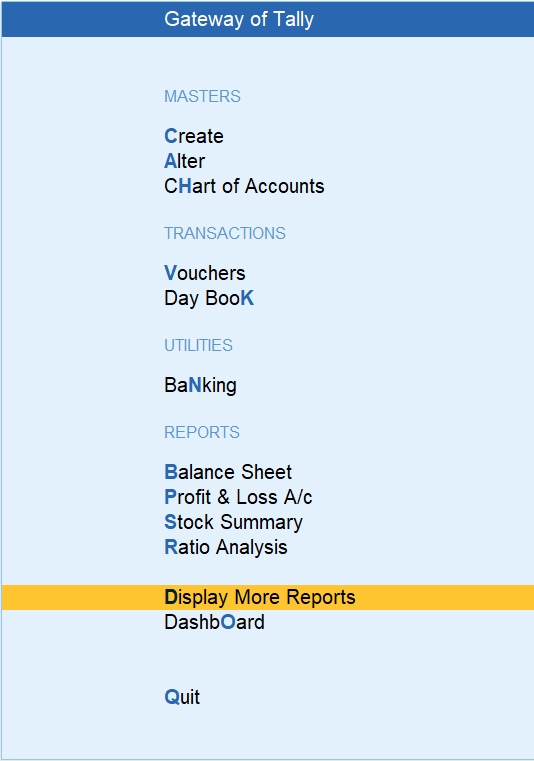
Click On Statement of Inventory
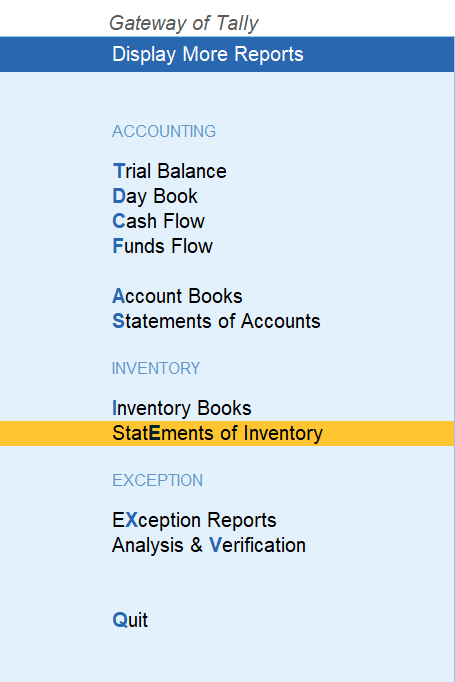
Sales Bills Pending Report
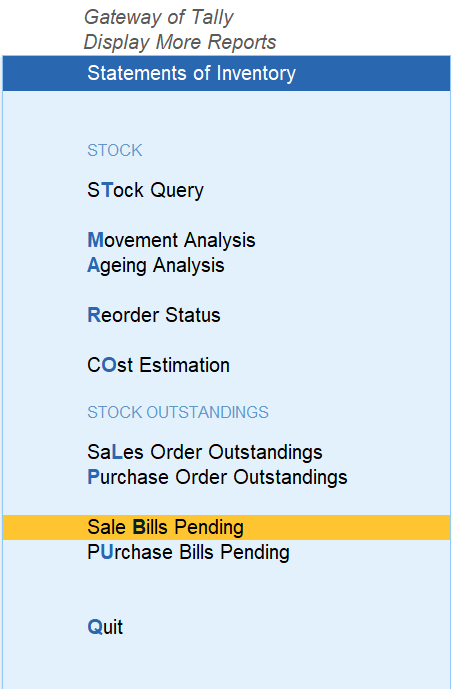
Reports – No Pending Bills
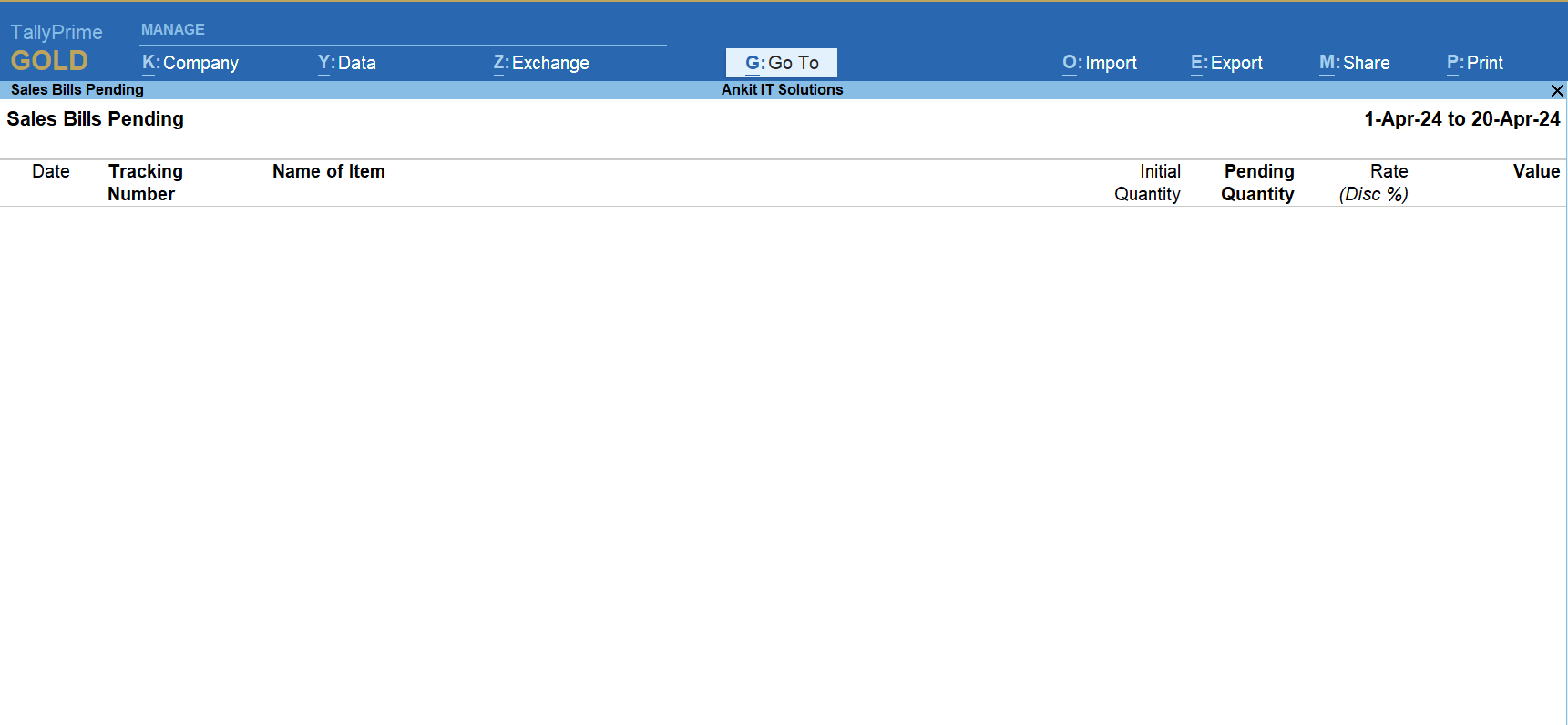
How to Check Sales Order Outstandings Reports –
Click on Sales Order Outstandings Reports
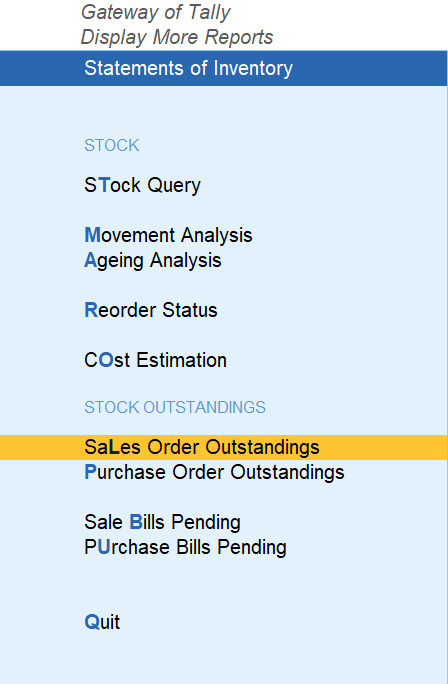
Click on All Orders
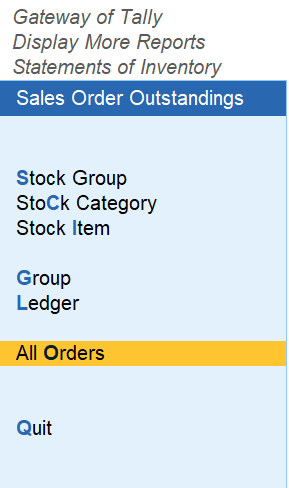
Reports of Sales Order Outstandings Reports
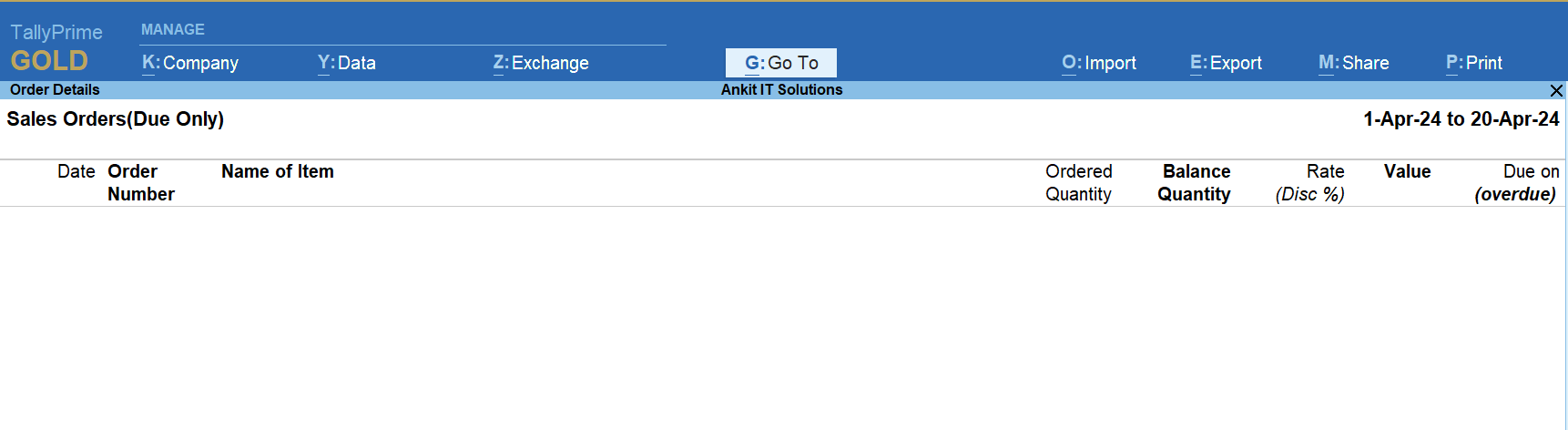
How to Check Delivery Note Register
Click on Delivery Note Register
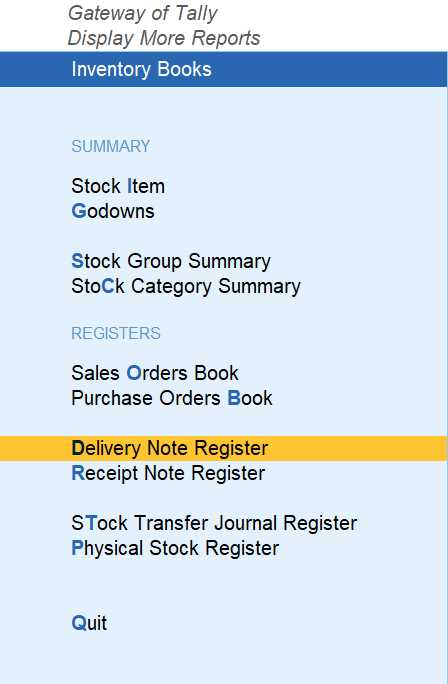
Reports of Delivery Note Register
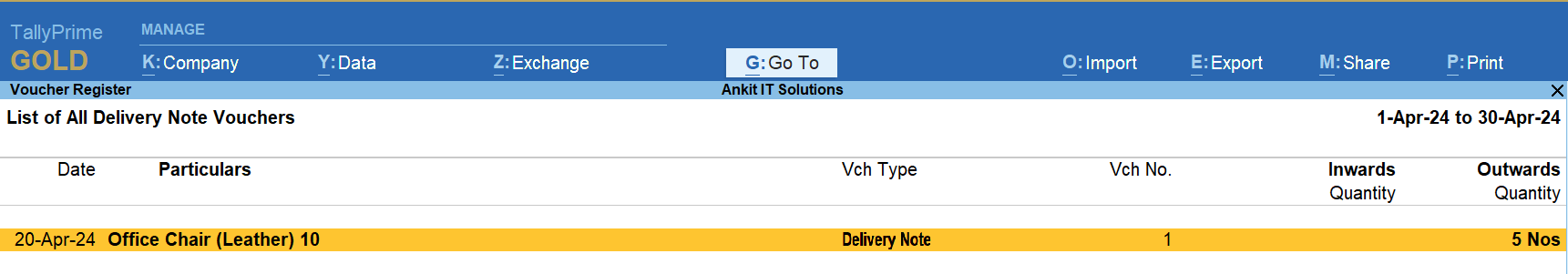
Delivery Note Voucher
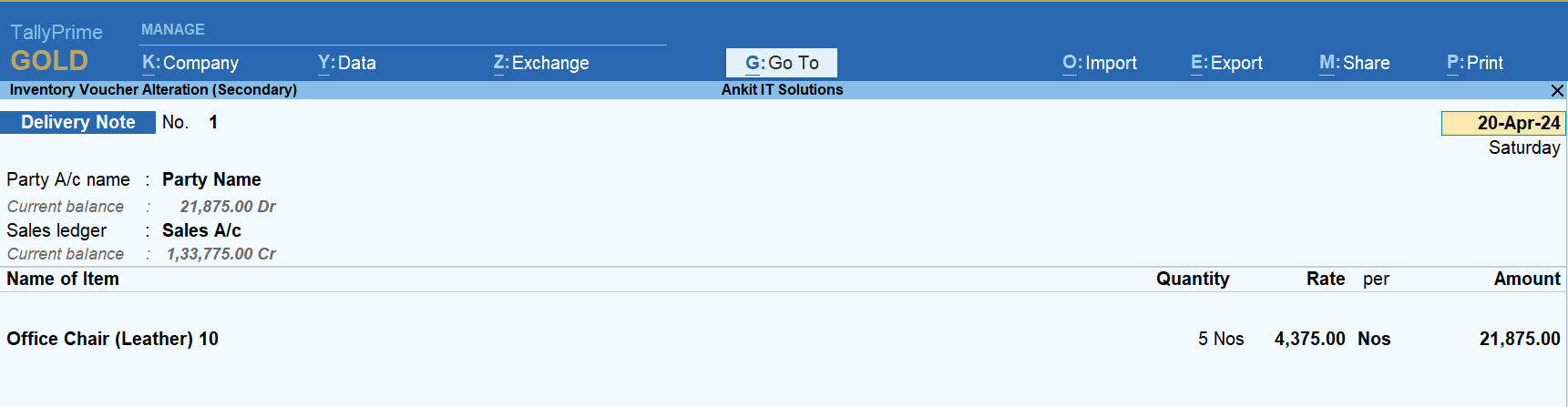
How to See Party Ledger All Transaction Reports –
Click on Account Book
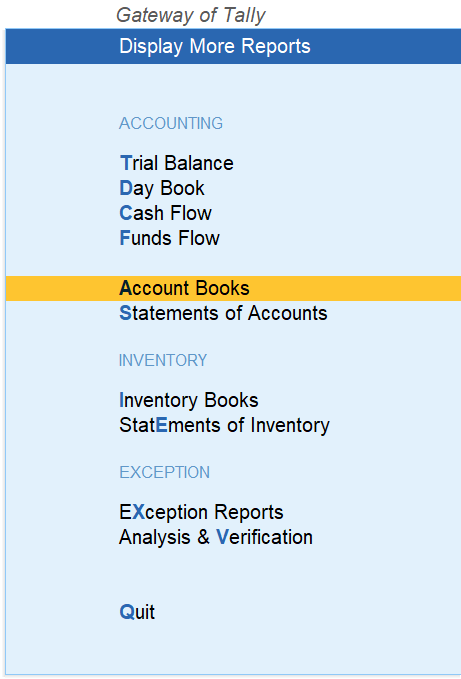
Click on Ledger
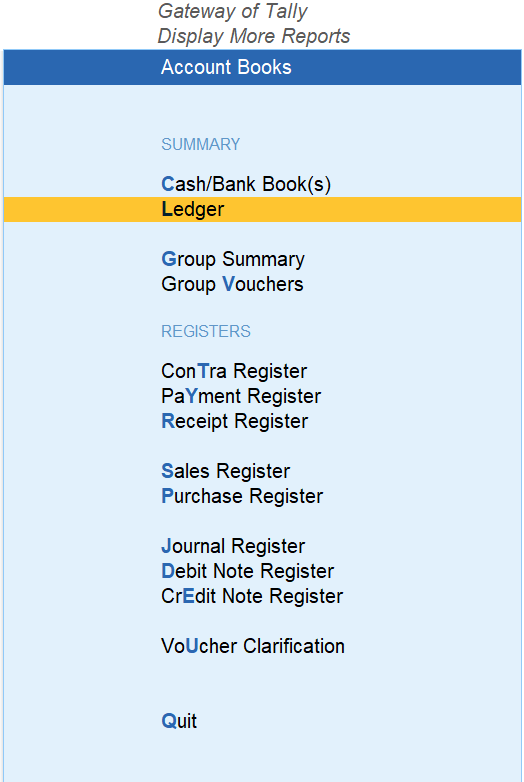
Select here party ledger
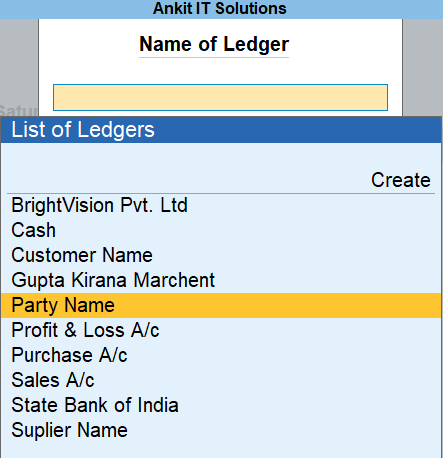
Reports will be like this