The SUBSTITUTE function in Excel is a text function that allows you to replace instances of a specific text string within another text string.
This can be useful for cleaning up and formatting text data, such as correcting misspelled words or replacing certain characters with others.
The SUBSTITUTE function cannot replace more than one string at a time.
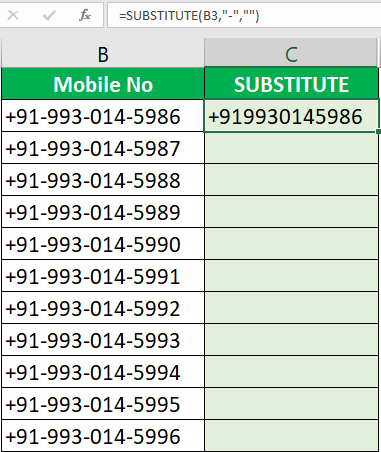
The SUBSTITUTE function is case-sensitive and looks for instances of the string in the cell.
Substitute function in excel replaces any character of selected cell value with anything we want.
Substitute function in excel replaces any character of selected cell value with anything we want.
Syntax
=SUBSTITUTE(text, old_text, new_text, [instance])
Arguments
1. text – The text to change.
2. old_text – The text to replace.
3. new_text – The text to replace with.
4. instance – [optional] The instance to replace. If not supplied, all instances are replaced.
